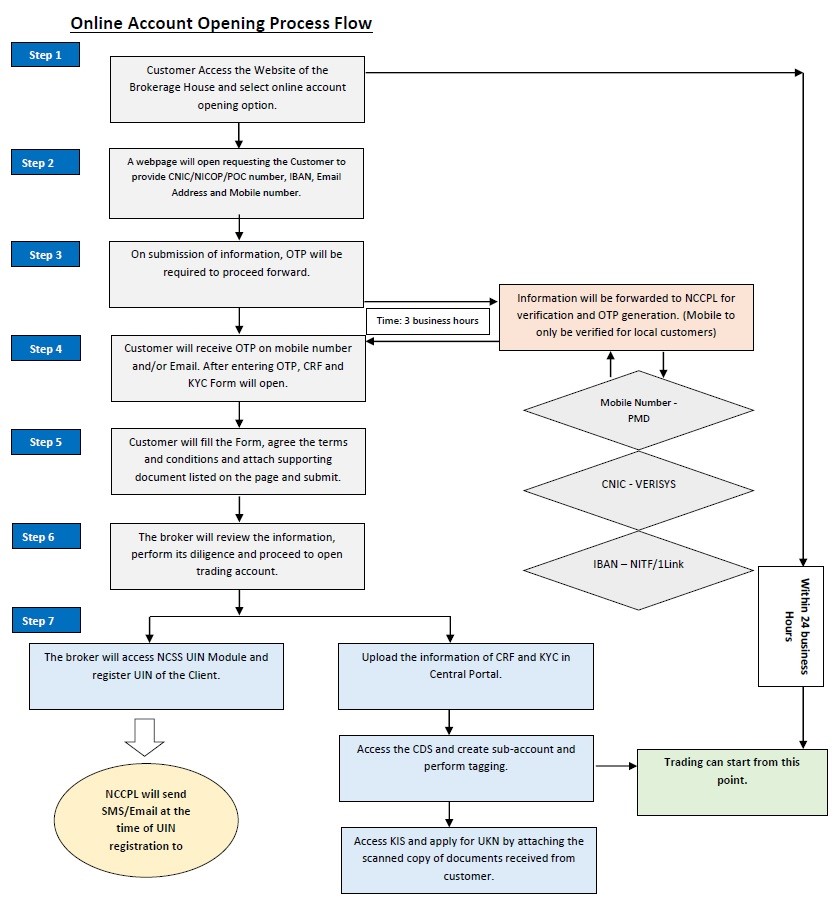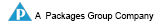Steps for Digital Account Opening
STEP 1:
Identity Verification/ One Time Password (OTP) generation
• Customer access the IGI Finex Securities website select the “Digital Account Opening” option.
• Filling the details including CNIC, Name, Registered Mobile Number, Email Address and BANK IBAN and submit the details by press the ‘button’ generate OTP.
• After submission Customer will receive OTP number on his/her mobile number and/or email address.
STEP 2:
Filling the Form
• Customer will enter the receive OTP Number, detail form will open.
• Customer will fill the details/information and attached all the requisite documents where applicable.
• Read All the Terms and Conditions and mark ( ) to agree with all the Terms and Conditions.
STEP 3:
Review and Proceed to Open Account
• IGI Finex Securities review the digitally submitted form of customer and meanwhile send email for commission and charges along with other requisite information or document required to customer if any.
• Once all the requirements will be completed, Customer account is proceed.
List of Required Documents to be attached with Digital Account Opening:
• Copy of valid CNIC/NICOP
• Proof of Occupation, Gross Annual Income and Source of Income/ KYC Requirement: Proof of employment or business (latest pay slip, job card, retirement letter or statement on own business letter head) duly attested by employer. Monthly/Annual income earned must be provided with the above KYC Application Form. In case where saving and investments, proof along with affidavit. In case of student where sponsor by close family member, student identity along with sponsorship letter. In case Household/Housewife, sponsorship letter is required.
• Copy of Zakat Declaration - CZ 50 on Rs. 50 stamp paper. In case of Non-Muslim Affidavit shall be submitted.
• Specimen of Signature (Attached)
• Brokerage/ Commission Structure. (To be signed by Applicant).
• Custody Charges. (To be signed by Applicant).